Sculpted model stop motion: I wanted to use this model for a long time, and thought this Halloween would be the perfect time. I made my voice echo using overlapping Flipnote sound banks. Wasn't sure if it would work, but 3rd time lucky. Happy Hallow-Scream all :D
Comments (49)
Sign in
to add a comment
Details
October 30th, 2023 15:38:54
- Views1,718
- Downloads43
- Comments49
- Flipnote IDDKX7J2
- ChannelWeekly Topic - Halloween 2023
- RegionEurope and Oceania
Share
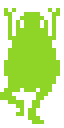



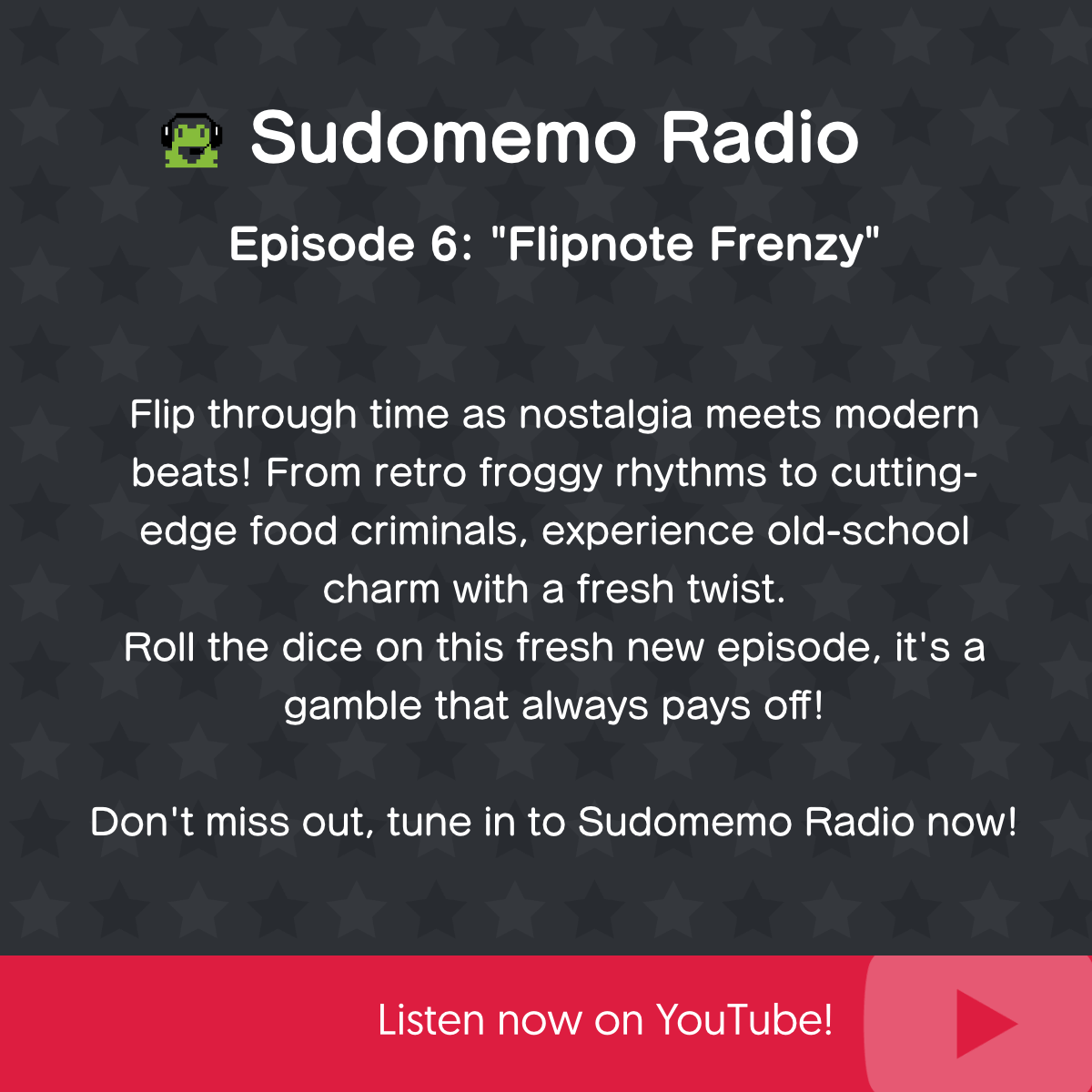
Also to use the DSi mode, you need a dump of the NAND (internal storage) and the arm7 and arm9 bios which you can easily dump with homebrew and if you don't have it, it is a couple minutes to install with flipnote lenny or memory pit. Don't use a video guide, use the official one at https://dsi.cfw.guide/ as that one is up to date. To dump the bios, firmware and if you haven't done so, the NAND refer to https://wiki.ds-homebrew.com/ds-index/ds-bios-firmware-dump and this requires unlaunch to run which is custom DSi firmware. The advantage of using your own dump is that you don't need to do any setup to install Flipnote Studio or anything because it is right to how it was on your DSi.
Word of warning for when making animations with imported DSi photos: because I believe the photos can only be imported from the system memory that means making these stop motion flipnotes naturally requires a lot of photos to be deleted and stored onto the system memory but the internal storage is very weak and can't handle many writes before it fails compared to other flash storage. There have even been a few cases of bricked DSis just from system updates.
What I would recommend doing is taking the photos on an SD card and then putting it in a computer. If you don't have it, download the MelonDS emulator and then selecting enable the SD card and sync it to your SD card you put in the computer and it would probably be a good idea to also make a backup of it. On the emulator, launch the camera app and copy the photos to the system memory. Launch Flipnote Studio and then import the photos into your flipnote of choice. After that is done you can continue working with a real DSi.