Details
March 18th, 2024 11:25:46
- Views 308
- Downloads 16
- Comments 8
- Flipnote ID 51HMZC
- Channel Tutorial Flipnotes
- Region Americas
how to make and obtain pixel text
This is probably common knowledge at this point.. But I wasn’t aware of most of this information until today. I figured that I could make this tutorial so that others like me can learn it too! Also, I hope this inspires people to create their own original fonts!
Comments (8)
Sign in
to add a comment
Watch Next
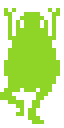






















@dermo
I was not aware of that! Thank you so much for letting me know!
@icecoffee
Sorry for the late response!
Resizing, if I remember correctly, is part of the advanced tools. You can turn on advanced tools in the flipnote settings.
From there, a new button should be available that allows you to resize the drawing and/or pattern on the layer you have selected.
This person explains it better than I did:
https://gamefaqs.gamespot.com/boards/960587-flipnote-studio/50927272
ive been using flipnote for years and i learn something new about it like every day lol. nice flip :D